How to log in if Pokemon Go Trainer Club is down
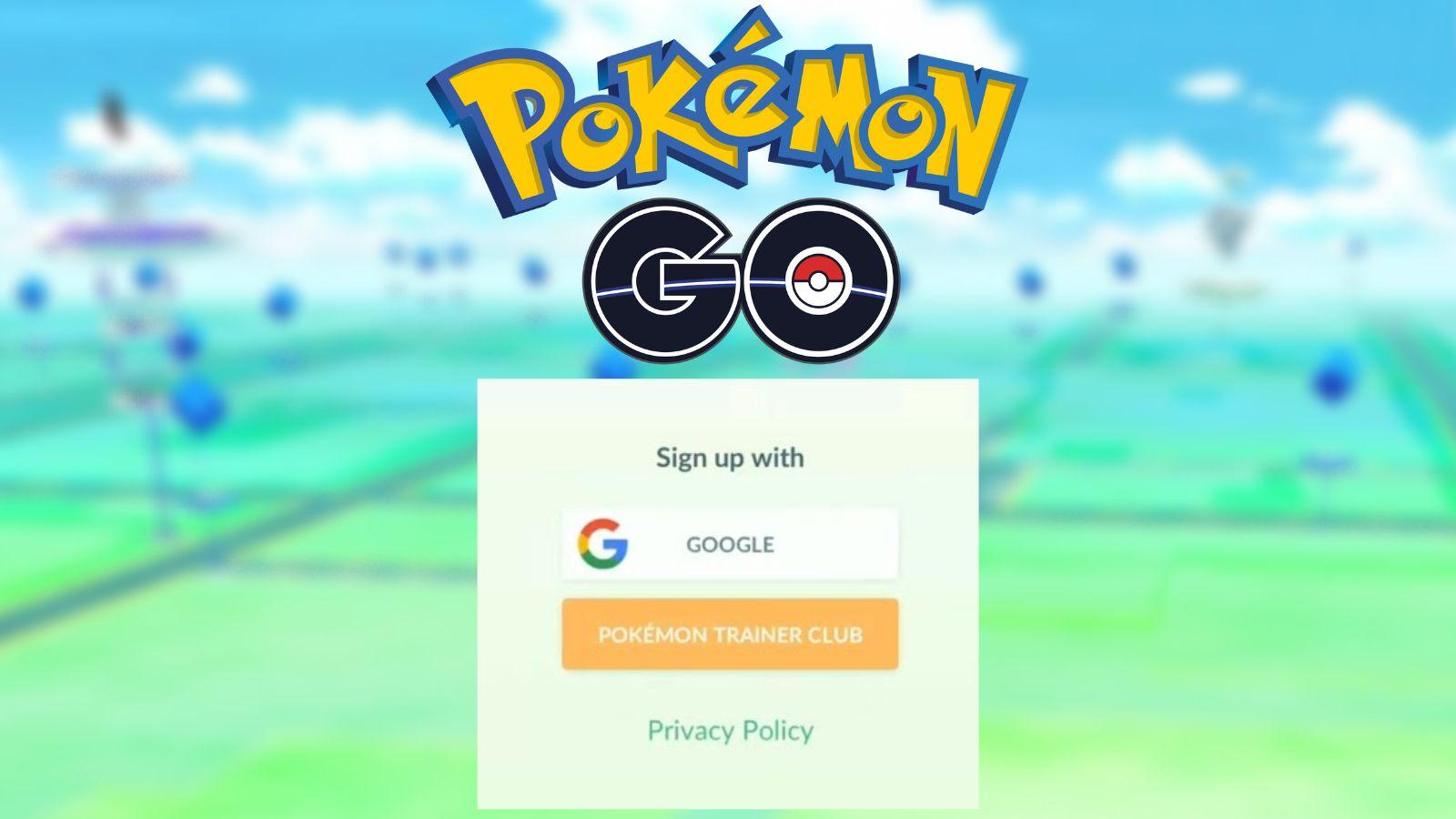 Niantic
NianticThe Pokemon Trainer Club is a key aspect of the game, bringing players’ accounts into a single, easy-to-navigate system – but how can you log into Pokemon Go when it’s down? Here’s everything you need to know.
Few things are more frustrating than the login function of Pokemon Go going down in the middle of a big event like a Community Day. It leaves players scrambling to get into the game and catch what they need, all while waiting for the Pokemon Trainer Club to come back online.
However, you might still be able to get into the game even if the Pokemon Trainer Club does appear to be down. Here’s everything you need to know about the club and how you can keep playing even if the service goes down.
Contents:
- What is the Pokemon Trainer Club?
- How to login if the Pokemon Trainer Club is Down
- How to add more logins in Pokemon Go
 Niantic
NianticWhat is the Pokemon Trainer Club?
Created by The Pokemon Company, the Pokemon Trainer Club is a feature that encompasses all Pokemon games into one main account. This means any Pokemon games, apps, and more will be under one account, allowing you to quickly and easily navigate between the franchise’s installments.
What’s more, once your PTC (Pokemon Trainer Club) account is created, you’ll be able to receive the latest news and compete in any available live competitions. It’s free to join and is recommended for ease if you play multiple Pokemon games.
How to log in if the Pokemon Go Trainer Club is down
Thankfully, if the Pokemon Trainer Club goes down, you might still be able to log in – but to do this, you’ll need an alternative social media account linked to your Pokemon Go app.
Essentially, if the Pokemon Trainer Club is down, you can try an alternative login such as Facebook or Google. Simply log in with an account that’s linked to your Pokemon Go app, and you’ll be grabbing that Kanto medal or completing research tasks in no time.
Subscribe to our newsletter for the latest updates on Esports, Gaming and more.
Of course, this only works if you’ve already linked another account prior to the Pokemon Trainer Club going down. If you haven’t done this, we’d recommend doing so as soon as you’re able to, as this will help you avoid facing the same problem in the future.
How to add more logins in Pokemon Go
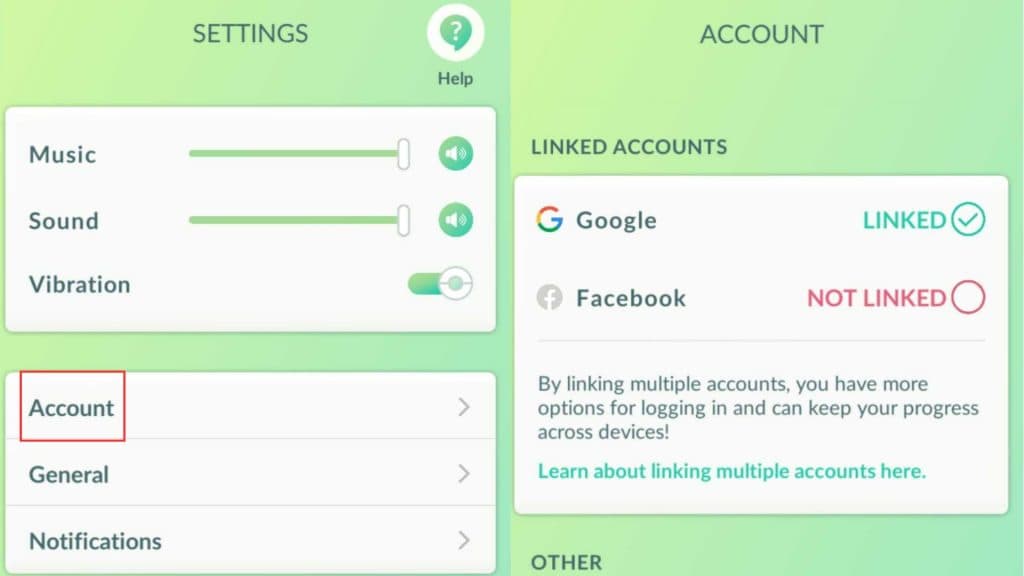 Niantic
NianticOnce you’ve made your Pokemon Go account using your Pokemon Trainer Club login, you can add in an additional login provider, either Facebook, Google, or Apple.
To do this, follow these steps:
- Load up Pokemon Go on your device.
- Head to settings.
- Click Account.
- You should see your Linked Accounts listed, with some stating ‘Not Linked’.
- Click ‘Not Linked’.
- Log in and you’ll now have two logins to the same account.
With that, you’ll have more than one login option, meaning whenever the Pokemon Go Trainer Club is down, you can get into the game through another login rather than being forced to stop playing until it’s back up and running.
So there you have it, that’s what you need to do if the Pokemon Trainer Club is down. While working to link your other accounts to Pokemon Go so you can avoid these issues again, take a look at some of our other handy Pokemon Go guides and content:
Best Pokemon in Pokemon Go | All upcoming Spotlight Hours | Arlo counters guide | Cliff counters guide | Giovanni counters guide | Sierra counters guide | Grunt counters guide | How to catch a Ditto | What are Strange Eggs? | How to get Remote Raid Passes | Fastest way to get Best Buddy status | Pokemon Go catching tips
